[vc_row][vc_column width=”1/2″][vc_column_text]
Please plug in DVD machine at a socket.
Press the red ‘on’ button at the top left of the remote control.
[/vc_column_text][/vc_column][vc_column width=”1/2″][vc_column_text] [/vc_column_text][/vc_column][/vc_row][vc_row][vc_column width=”1/2″][vc_column_text]
[/vc_column_text][/vc_column][/vc_row][vc_row][vc_column width=”1/2″][vc_column_text]
Press the button shown
[/vc_column_text][/vc_column][vc_column width=”1/2″][vc_column_text]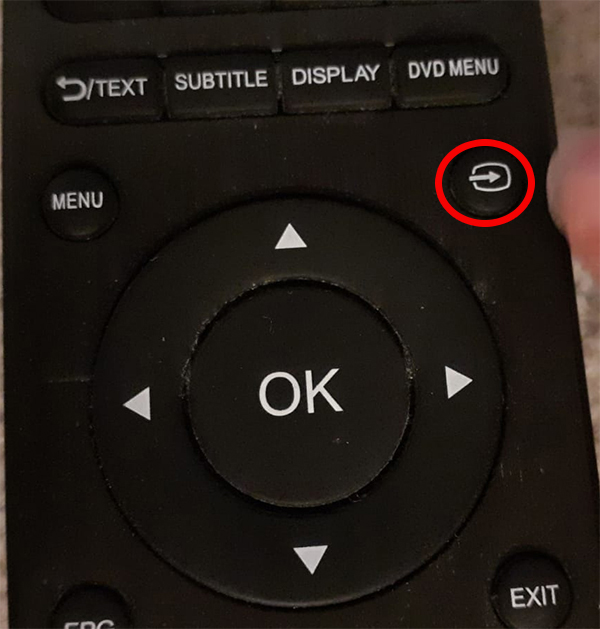 [/vc_column_text][/vc_column][/vc_row][vc_row][vc_column width=”1/2″][vc_column_text]
[/vc_column_text][/vc_column][/vc_row][vc_row][vc_column width=”1/2″][vc_column_text]
On the screen a menue will appear, please select the word DVD with the arrow keys on your remote. The word DVD will be highlighted in blue and then press OK
Then choose a DVD that you would like to watch and put it in the machine – there is a slot on the side of the machine
[/vc_column_text][/vc_column][vc_column width=”1/2″][vc_column_text]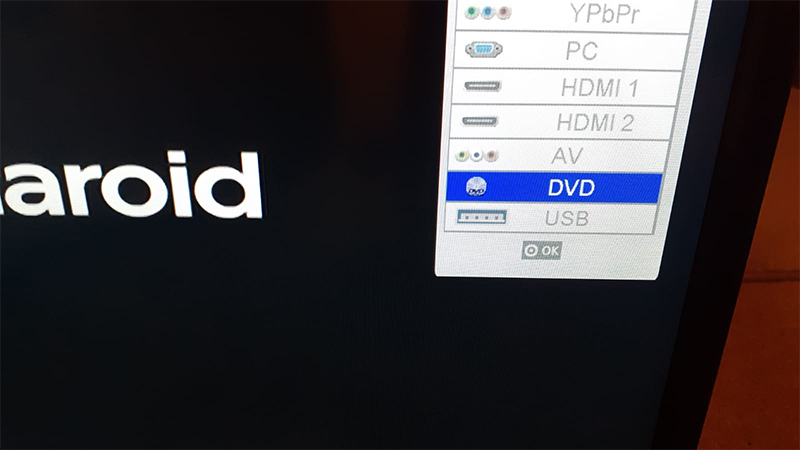 [/vc_column_text][/vc_column][/vc_row][vc_row][vc_column width=”1/2″][vc_column_text]
[/vc_column_text][/vc_column][/vc_row][vc_row][vc_column width=”1/2″][vc_column_text]
Gently push it in
The DVD will start automatically
[/vc_column_text][/vc_column][vc_column width=”1/2″][vc_column_text]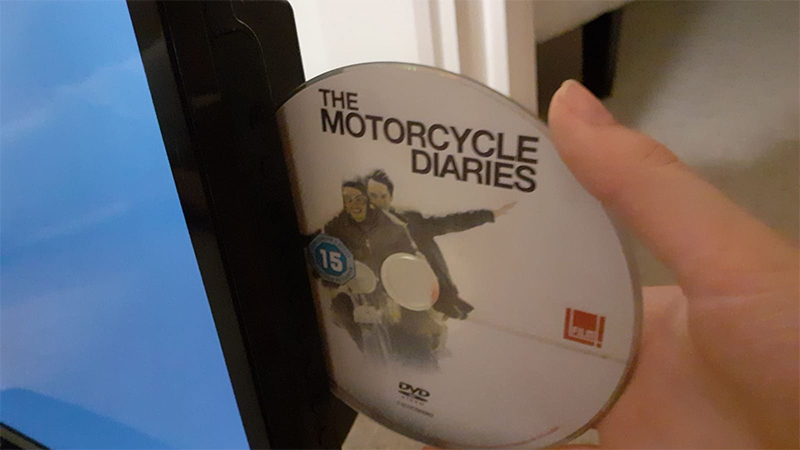 [/vc_column_text][/vc_column][/vc_row][vc_row][vc_column width=”1/2″][vc_column_text]
[/vc_column_text][/vc_column][/vc_row][vc_row][vc_column width=”1/2″][vc_column_text]
Use the arrow key at the top of the remote to play (right pointing triangle) pause (ll) and to stop press the square key.
[/vc_column_text][/vc_column][vc_column width=”1/2″][vc_column_text] [/vc_column_text][/vc_column][/vc_row][vc_row][vc_column width=”1/2″][vc_column_text]
[/vc_column_text][/vc_column][/vc_row][vc_row][vc_column width=”1/2″][vc_column_text]
When you have finished watching the DVD you can press the button at the top on the side of the DVD player for the DVD to come out
[/vc_column_text][/vc_column][vc_column width=”1/2″][vc_column_text]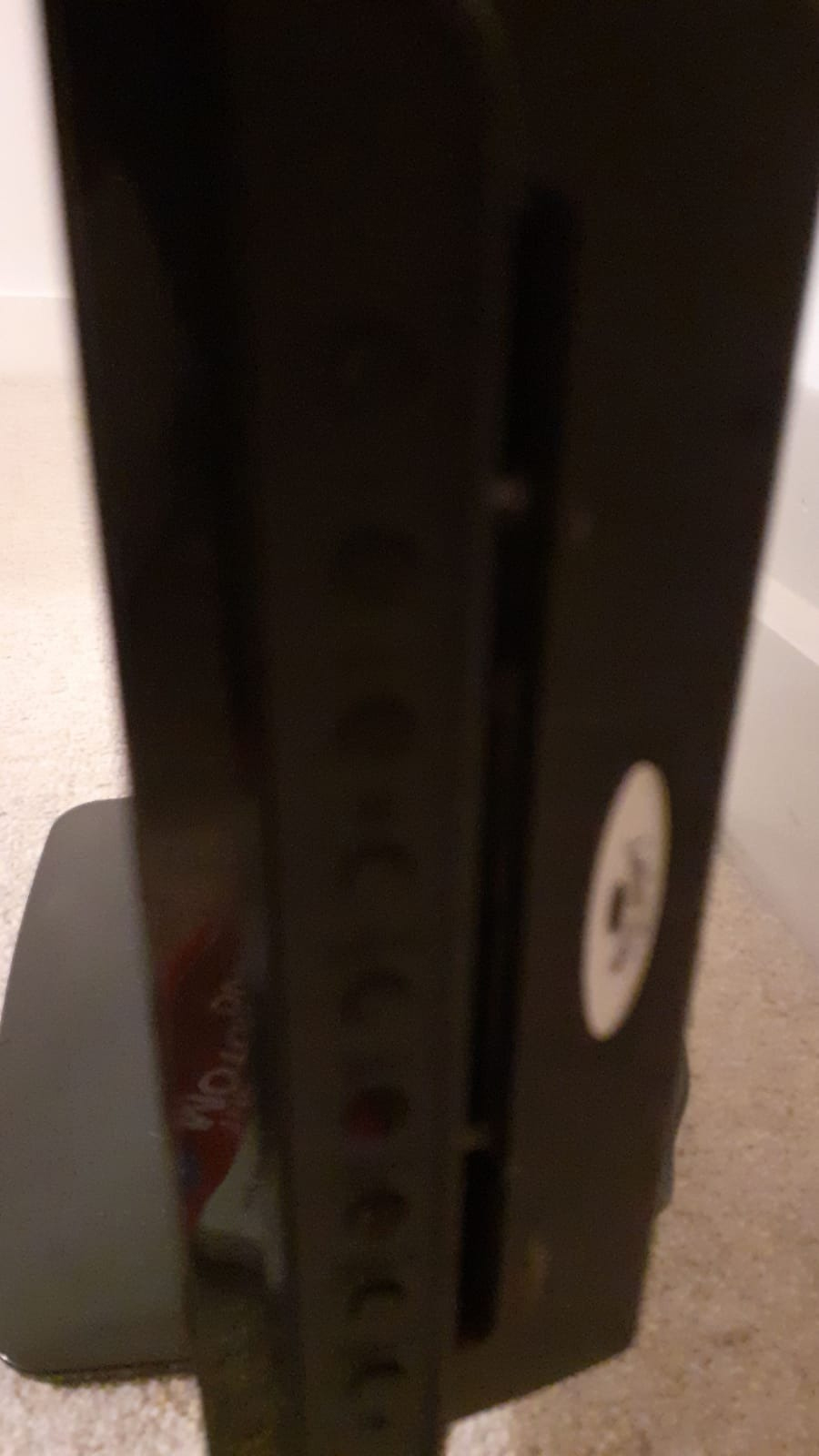 [/vc_column_text][/vc_column][/vc_row][vc_row][vc_column][vc_btn title=”Go Back” link=”url:%2Ftreasured-moments%2F|title:Go%20Back||”][/vc_column][/vc_row]
[/vc_column_text][/vc_column][/vc_row][vc_row][vc_column][vc_btn title=”Go Back” link=”url:%2Ftreasured-moments%2F|title:Go%20Back||”][/vc_column][/vc_row]
